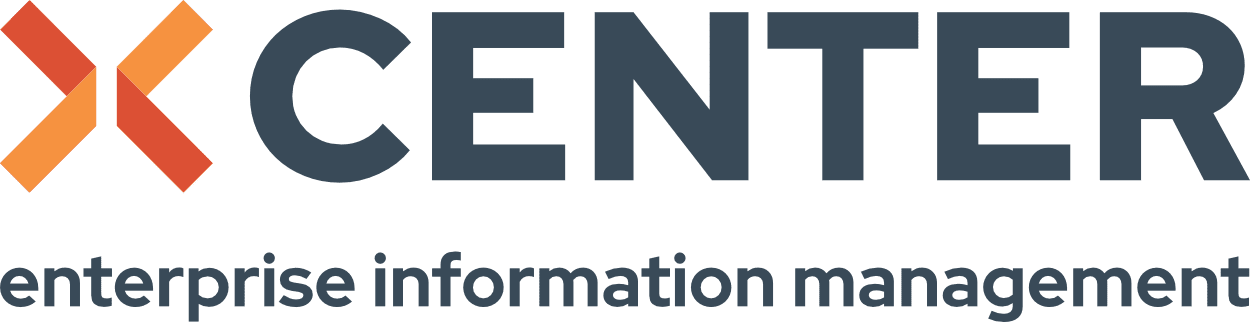Cookies Policy
What are cookies?
It is a small text file such as username and password which are used to identify your computer or mobile device. Our specific cookies such as HTTP cookies are used in order to identify specific users and improve the browsing experience. The purpose is to enable the site to remember your preferences for a certain for certain time. This way, you do not need to re-enter them when browsing around the site during the same visit.
Data that are stored in a cookie are labeled with specific ID of you and your computer. Some cookies are automatically deleted when you close and finish your browsing also called session cookies. On the other hand, permanent cookies will remain on your device for a longer period or until you delete them manually.
Why do we use cookies?
Our website is using 4 different types of cookies:
- Essential cookies
- Functional cookies
- Analytical cookies
- Cookies for marketing
X-Center is using crucial and necessary cookies in order to manage the content of our website. These cookies are crucial for the proper functioning of our official website and these cookies are not possible to refuse when entering the website.
Our website uses Google Analytics, LinkedIn as well for the proper, analytical, functional, and marketing purposes.
How can you manage cookies?
Allowing cookies
Cookies can be an optional choice and you can limit what cookies end up on your computer or mobile device. If you allow cookies, it will streamline your surfing.
How to allow cookies?
- Find the cookie section — typically under Settings > Privacy.
- Click the boxes to allow cookies. Sometimes the option says, “Allow local data.”
- If you don’t want cookies, you can simply uncheck these boxes.
Removing cookies from your device?
It is possible to delete all cookies that are already on your own devices by clearing the browsing history of your browser. However, be aware that you may lose some specific saved information such as saved login details or site preferences.
How to remove cookies?
- Find the Settings, Privacy section — sometimes listed under Tools, Internet Options, or Advanced.
- Follow the prompts on the available options to manage or remove cookies.
Managing site-specific cookies
When it comes to more detailed oriented control over cookies, look into the privacy and cookie settings in your preferred browser such as Google or Microsoft Edge.
Blocking cookies
You can set modern browsers to prevent any cookies being placed on your device, however you may then have to manually adjust some preferences every time you visit a website. Moreover, some services and functionalities may not work properly at all (e.g. profile logging-in).
Contact us
If you have any questions about this Cookies Policy, feel free to contact us via info@x-center.com.